Bat File Commands
Advertisement
Excel on Multiple Monitors v.1 1
Opening Excel in multiple windows makes it easier to use Excel across multiple monitors and gives back the standard alt tab to flip between Excel Spreadsheets. This solution installs a program instead of using a bat file.
Advertisement
You Can Author File Scripts For Users 1.10D2 v.1.0
Tired of redoing the same file copies, deletes, renames in Window Explorer? Automate repetitious file management. Record in Windows Explorer as you copy, rename, delete, open and/or zip files and folders. The result is simple program, called a
JR Split File v.3.0
JR Split File is designed to turn your big files into smaller ones. It allows you to split a large file into CD sized segments and create a standard .bat file that can be used to reconstruct a copy of the original file.
WinCoot v.0.3.3.1
WinCoot is a build of Coot (using MinGW and GTK) which runs native under Windows (without cygwin emulation). WinCoot doesn't need to set any environment variables any more but instead uses a .bat file which sets these in runtime.
GREX v.1.11
This software can split large files and put them back together again in the software or with a BAT file that is created during the split process. You can rename files in a directory and change the case and extension. You can also append,
Visual Command Line v.1.1.2.5
Quickly create batch files with this simple utility. Visual Command Line can create Batch Files (that are used by the Command Prompt of Windows) easily. Visual Command Line uses categories to simplify the use of the program, it also allows the user
Confirm v.1.2 Build 9427
Confirm is a command line tool that asks user for Yes/No confirmation. Ask user to confirm an action in a BAT file before continuing. Used in a bat file to set errorlevel to 0 if user answers Y, or 1 if N.Requirements: * runs under DOS or Windows in
Windows Hider v.1.1.2.5
Hide windows and group them as you need. Windows Hider can hide windows, programs, files, folders (all to background, from desktop and taskbar) without closing them instantly by one click or hotkey. With Windows Hider you can divide your windows,
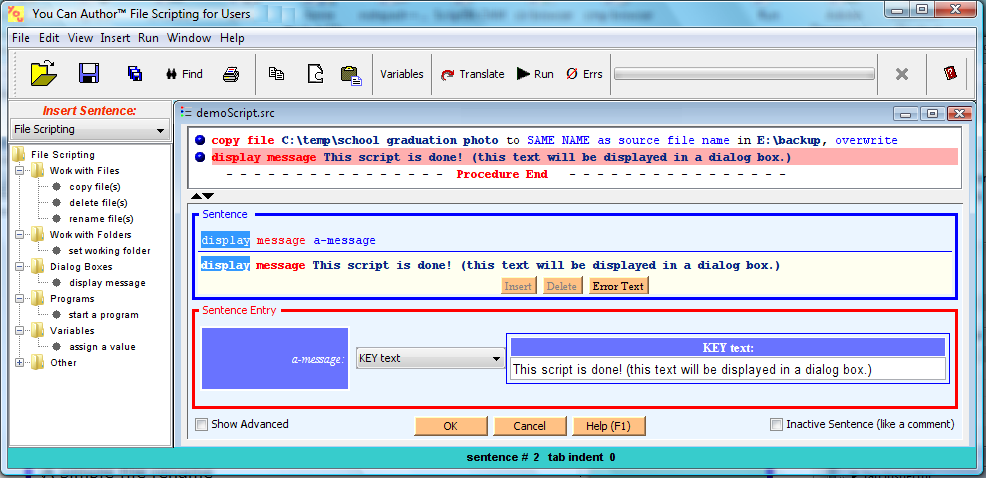
You Can Automate File Management Suite 2.10C v.1.0
Enjoy relief from repeated, tedious file copying, renaming, deleting, zipping and opening in Windows Explorer: Reopen bookmarked folder(s).
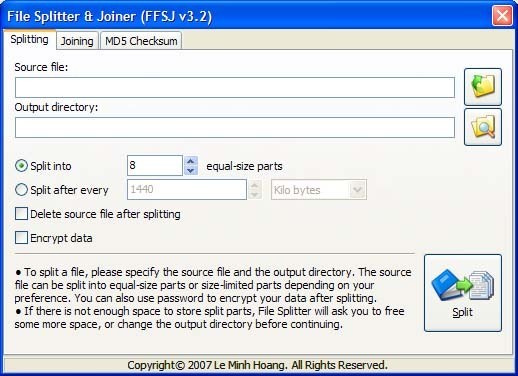
File Splitter and Joiner Standard v.3.3
FFSJ consists of two main programs: File Splitter and File Joiner.
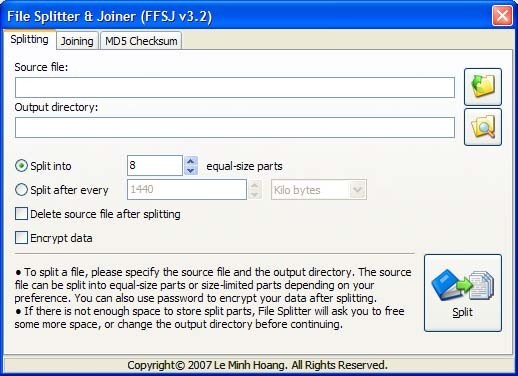
File Splitter and Joiner Lite v.3.3
FFSJ consists of two main programs: File Splitter and File Joiner.